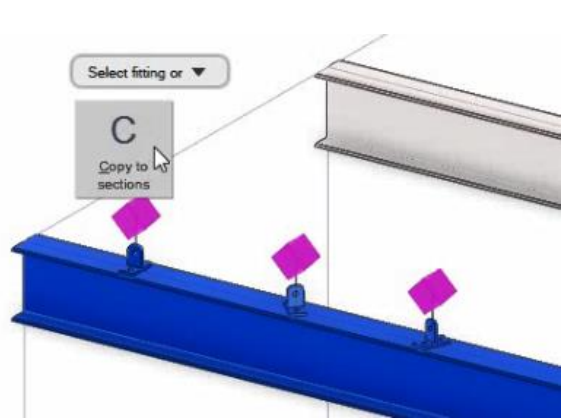An enhancement has been made to allow FITTINGs to be copied across to different owning GENSECs. This functionality is prompted on clicking the Fitting > Copy button, accessed via the Sections tab, Create group. A new option has been added to the context editor that allow multiple FITTINGs to be copied to multiple GENSECs.
It should be noted that this will copy the FITTINGs to the same position on the other GENSECs, i.e. using the same PLINE and ZDIST values.