This release AVEVA E3D DESIGN 3.1.5 introduces the Graphical Explorer to E3D Design for model navigation and reference. Supported by the AVEVA Graphical Change Service, the graphical explorer improves performance when rendering large models, with model elements loaded from a generated cache using the AVEVA Rendering Framework (ARF).
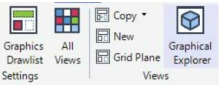
The Graphical Explorer can be accessed via the Views group in the View tab.
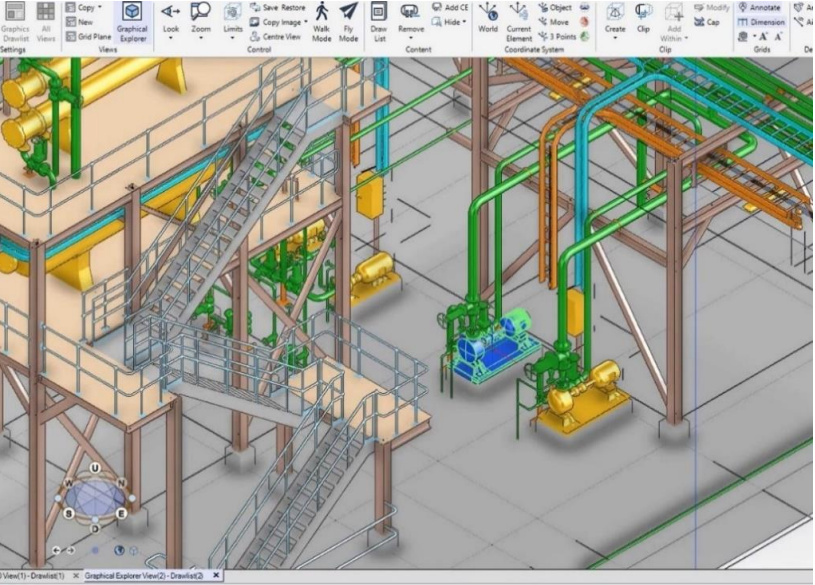
The Graphical Explorer window displays a read only 3D view that can be populated with elements from a
Drawlist and manipulated (for example, zoom, pan, and rotate) in the same way as any other 3D view. The Graphical Explorer functionality is disabled if caches are not available for the project. To create the caches, the AVEVA Graphical Change Service application must be installed alongside the AVEVA Application Service.
When the Model application is opened for the first time, the Graphical Explorer displays by default. The
display state is then serialised (located at C:\Users\AppData\Local\Aveva\AVEVA E3D Design).
If the Graphical Explorer window is closed when the application exits, it will not display when the application is reopened. A baseline cache (cache0) is used to initially populate the 3D view and set the view limits. The baseline cache can be set up using the AVEVA Graphical Cache Manager installed with the AVEVA Graphical Change Service
The Graphical Explorer provides context to a design activity in the principal 3D window, allowing a designer
to utilise the Graphical Explorer in a separate window to navigate the model and promote elements to the
principal 3D View (via an introduced right-click PowerWheel option Add to Global Drawlist). To this end,
some functionality is currently not supported for use with the Graphical Explorer window and user interface
options are disabled when the Graphical Explorer is the current view e.g., model modification features.
