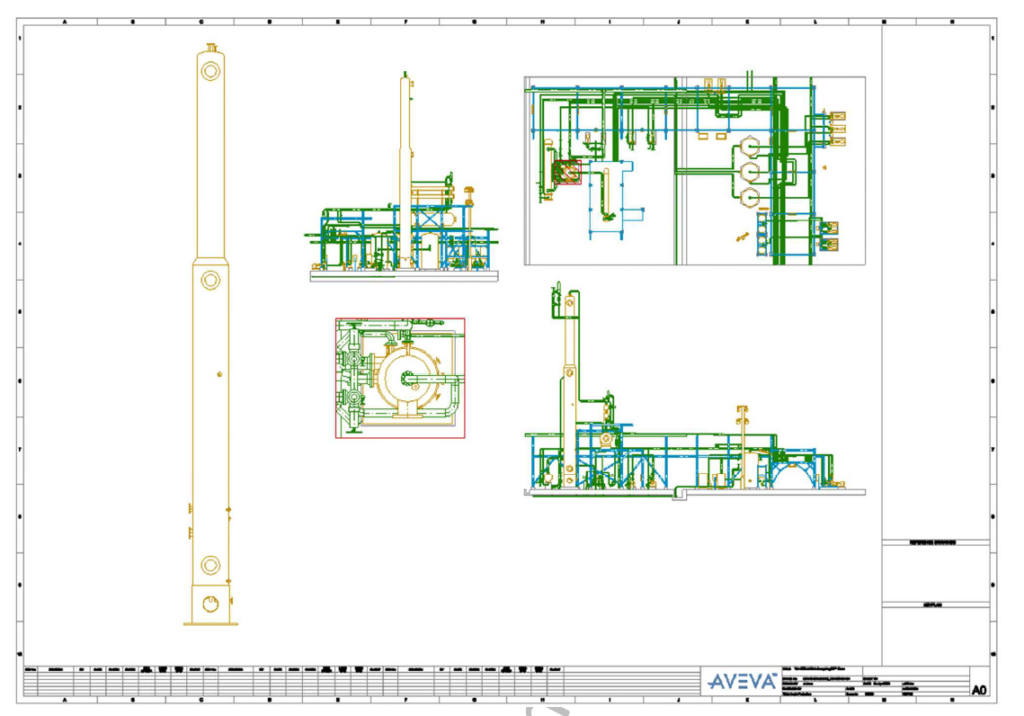When using the In-canvas command prompt the following commands can be typed directly in the AVEVA E3D DRAW module :
| In-Canvas DRAW Command | Description |
|---|---|
| ADIM | Prompts the Annotate > Angular Dimension action. |
| ALIGN | Prompts Label Alignment operation. |
| ANGLE | Prompts the Draw > Angle Measure action. |
| ARC | Prompts the Draw > Draw Arc action. |
| ARRAY | Prompts the Draw > Array window. |
| CANCEL | Cancels the current action. |
| CHAMFER | Prompts the Draw > Modify Chamfer action. |
| CIRC | Prompts the Draw > Draw Circle action. |
| CLOSE | Closes the current Drawing. |
| CLOSEALL | Closes All open Drawings. |
| COPYBASE | Prompts the Home > Copy with Base Point action. |
| COPYCLIP | Prompts the Home > Copy to Clipboard action. |
| CUTBASE | Prompts the Home > Cut with Base Point action. |
| CUTCLIP | Prompts the Home > Cut to Clipboard action. |
| DELETE | Prompts the Draw > Delete action. |
| DIST | Prompts the Draw > Distance Measure action. |
| DMND | Prompts the Draw > Draw Diamond action. |
| ELLI | Prompts the Draw > Draw Ellipse action. |
| ETRI | Prompts the Draw > Draw Equilateral Triangle action. |
| EXCEL | Prompts the Annotate > Import Excel Sheet browser. |
| EXPLODE | Prompts the Draw > Modify Explode action. |
| EXTEND | Prompts the Draw > Modify Extend action. |
| FILLET | Prompts the Draw > Modify Fillet action. |
| FILLETR | Prompts the Draw > Modify Fillet with Radius/Trim action. |
| FLY | Prompts to set Fly mode in 3D view. |
| GAP | Prompts the Annotate > Insert Gap in Dimension / Label action. |
| GRIDRULER | Prompts Grid Ruler creation operation. |
| HEXA | Prompts the Draw > Draw Hexagon action. |
| ID | Allows identification of Sheet Position. |
| IMAGE | Prompts the Annotate > Insert Image browser. |
| LABEL | Prompts the Annotate > Insert Label browser. |
| LAYER | Prompts the Home > Layers window. |
| LDIM | Prompts the Annotate > Linear Dimension action. |
| LENGTHEN | Prompts the Draw > Modify Lengthen action. |
| LWT | Toggles Canvas Line Width Thickness. |
| MERGE | Prompts the Draw > Modify Merge action. |
| MIRROR | Prompts the Draw > Modify Mirror action. |
| MOVE | Prompts the Draw > Modify Move action. |
| MREDO | Prompts the Home > Redo of Multiple actions. |
| MRKP | Prompts the Annotate > Marker Point action. |
| NAVIGATOR | Prompts the Navigation Window. |
| NEWVIEW | Prompts tooltip to create a basic view. |
| OFFSET | Prompts Draw > Modify Offset action. |
| OLAY | Prompts the Annotate > Insert Overlay window. |
| OUTL | Prompts the Draw > Draw Outline action. |
| PAN | Allows Pan Navigation of Sheet. |
| PANDIR | Allows Directional Pan Navigation of Sheet. |
| PASTECLIP | Prompts the Home > Paste from Clipboard action. |
| PASTEORIG | Prompts the Home > Paste to Original Coordinates action. |
| PDIM | Prompts Pitch Circular Dimensions. |
| PICK | Prompts the Pick action. |
| PLOTSTYLES | Prompts the Home > Plot Styles window. |
| PREV | Returns Canvas to previous view. |
| Prompts the Project > Print area. | |
| PROPERTIES | Prompts the Home > Property Grid. |
| QUIT | Quits the application. |
| QVPROJ | Prompts the Home > Create Quick Projection View action. |
| RAY | Prompts the Draw > Draw Ray Line action. |
| RDIM | Prompts the Annotate > Radial Dimension action. |
| RECT | Prompts Draw > Draw Rectangle action. |
| REDO | Prompts the Home > Redo of an action. |
| REGION | Prompts the Home > Create Region action. |
| REVISION | Prompts the Manage > Revision Control window. |
| ROTATE | Prompts the Draw > Modify Rotate about Base Point action. |
| SCALE | Prompts the Draw > Modify Scale action. |
| SECV | Prompts the Home > Create Section View action. |
| SELALL | Selects all elements in canvas. |
| SETCOLOUR | Sets the Current Colour in the Active Properties. |
| SETLT | Sets the Current Line Type in the Active Properties. |
| STRA | Prompts the Draw > Draw Straight action. |
| STYLES | Prompts the Visual Styles window. |
| SYMB | Prompts the Annotate > Symbol Selection browser. |
| TABL | Prompts the Annotate > Add Table action. |
| TANGENT | Prompts the Draw > Draw Tangent action. |
| TEXP | Prompts the Annotate > Add Text action. |
| TOTLENGTH | Prompts the Draw > Cumulative Length Measure action. |
| TRIM | Prompts the Draw > Modify Trim action. |
| STRETCH | Prompts the Draw > Modify Stretch action. |
| U | Prompts the Home > Undo action. |
| UNDO | Prompts the Home > Undo of Multiple actions. |
| UPDATEDESI | Prompts the Update > Update Design action. |
| VDETAIL | Prompts the Home > Create Detail View action. |
| VIEW | Prompts the Home > Create View action. |
| VMODIFY | Prompts the 3D View Tools tab. |
| VPROJ | Prompts the Home > Create Projection View action. |
| VSEC | Prompts the Home > Create View Section action. |
| WALK | Prompts the Walk mode in 3D view. |
| XLINE | Prompts the Draw > Construct XLine action. |
| ZOOM | Allows Zoom Navigation of Sheet. |
| 3DORBIT | Prompts a 3D Orbit operation in 3D View Mode. |