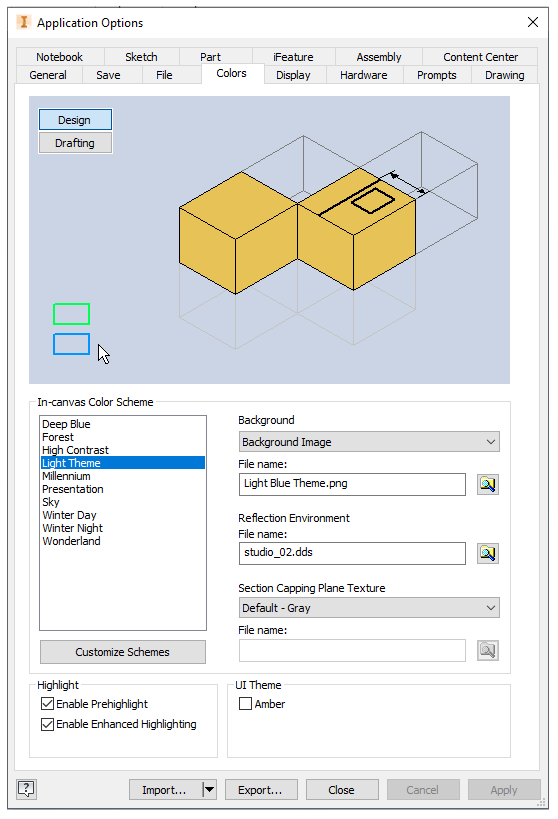There are several reasons to adjust your color scheme in Autodesk Inventor, from usability to branding. This tip is useful for quickly seeing if your design is fully defined or not. This feature is especially helpful if you or any of your team members are colorblind!
To customize your color scheme, select Tools, then Application Options, and finally Colors.