This release AVEVA E3D DESIGN 3.1.6 introduces the ability to customise supports with user definable piping bores.
Once a new bore has been defined, existing supports can be configured to work with the new bore through
tools provided in the Paragon module. The tools allow for bulk modification of supports and enable quick
administration of these new sizes.
The following support types can be extended with user defined bores:
- Ancillaries
- Frameworks
- Trunnions
- Hangers
Important note: All items of the types listed above from either the standard support catalogue or any user defined catalogue databases can be used with this feature, however there may be some additional administrative steps required for use in design. For example, a new hanger size will potentially require additional catalogue work to ensure that hanger components exist at the new sizes. The hanger templates may also need to be updated within design because of this as well. Please refer to supports administration guides for more information about relevant customisation requirements
To use this new feature, the latest version of the ACP project must be used. In addition, the supports
application defaults in paragon need to be updated.
The following databases should be part of the MDB when running the update tools
- MDS/CATA
- MDU/CATA
- MDS/MDSAPPDEFAULTS
Supports can be configured to use user defined bores within the Supports bore configuration tool. This can
be accessed in the Paragon module, within the supports administration toolset:
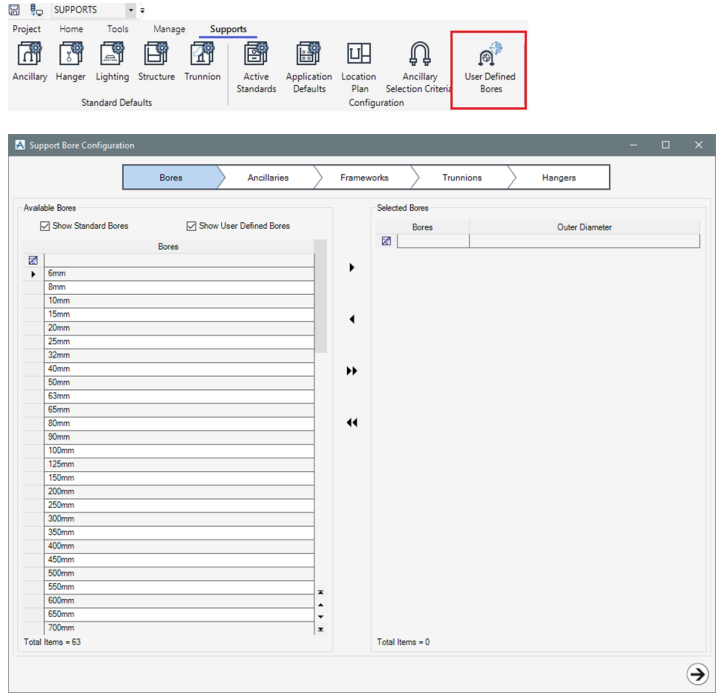
When the application is launched, any nominal bore table(s) are collected and available bores are displayed
in the available bores grid. If no Nominal bore table(s) are found, then only system defined bores are displayed (this can still be useful for extending the capabilities of existing standard support types).
The user selects the bores that they wish to use and then they navigate through the tabs by directly clicking on the tabs:
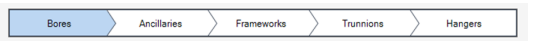
Once bores have been selected then it is necessary to update the Outer Diameter field within the selected
bores frame. This is required because many supports within the catalogue rely upon this parameter to set
the design geometry
Each support type tab has available and selected grid frames. Selected bores are displayed in each tab for
reference and the user uses the arrow buttons to move support types they wish to extend from the
available Ancillaries frame into the selected Ancillaries frame
The Ancillaries tab has an option list for MDU database selection. This enables bores to be extended into any number of pre-existing sets of user defined support databases. Selections are maintained against the selected databases until the form is applied or cancelled and selections can be checked at any time by switching between each database selection in the option list.
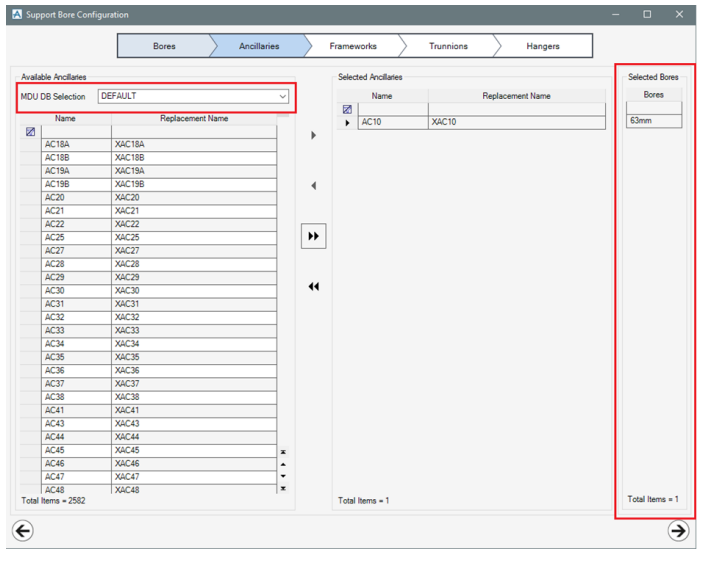
Once the selections have been made and they are applied, new catalogue data is created for the new bores.
If the application detects that support data already exists for a given bore, then the creation request will be ignored for the selected support and the application will continue to service any other outstanding requests.
Once the creation process has been completed then administration activity can begin to prepare the new
sizes for modelling (for example modification of design parameter data). Please be aware that new support
bore sizes may not be active by default and these must be activated with the active standards tools in
Paragon.
The above process can be repeated any number of times with the proviso that any existing size data will be
ignored during the creation process
Once new bore support sizes have been created, activated, and administrated in Paragon then they are
potentially useable in the model provided that all the required template adjustments have taken place
(Framework and Hanger templates only)
