The Supports module of the AVEVA Everything3D™ (AVEVA E3D™) application is used to create, modify and delete the various types of support required during the design stages of a project. Supports are based on engineering standards that are configured to the projects requirements.
The aim of this training is to give a good basic understanding of how Supports in AVEVA™ E3D Design 2.1 can help with plant design.
Objectives:
- Understand how AVEVA™ E3D Design recognizes what a support consists of and how the design elements are named
- Explain the basic concepts of AVEVA™ E3D Design Supports
- Understand how to create a series of Supports in AVEVA™ E3D Design
- Understand how to produce a Supports Drawing
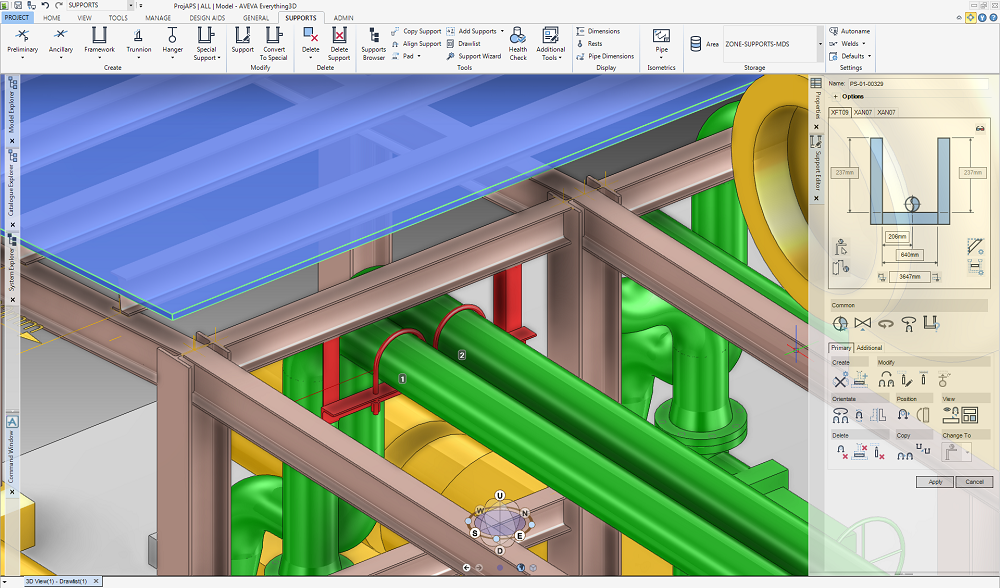
Program:
- Day 1: Model 3D
- General Concepts,
- Familiarisation with AVEVA E3D Model User Interface of support discipline
- Creation and modification of simple and Multidiscipline supports
- Day 2: Model 3D and Draw 2D
- Creation and modification of special supports
- Produce automatic support drawings
- Exporting isometrics and reports
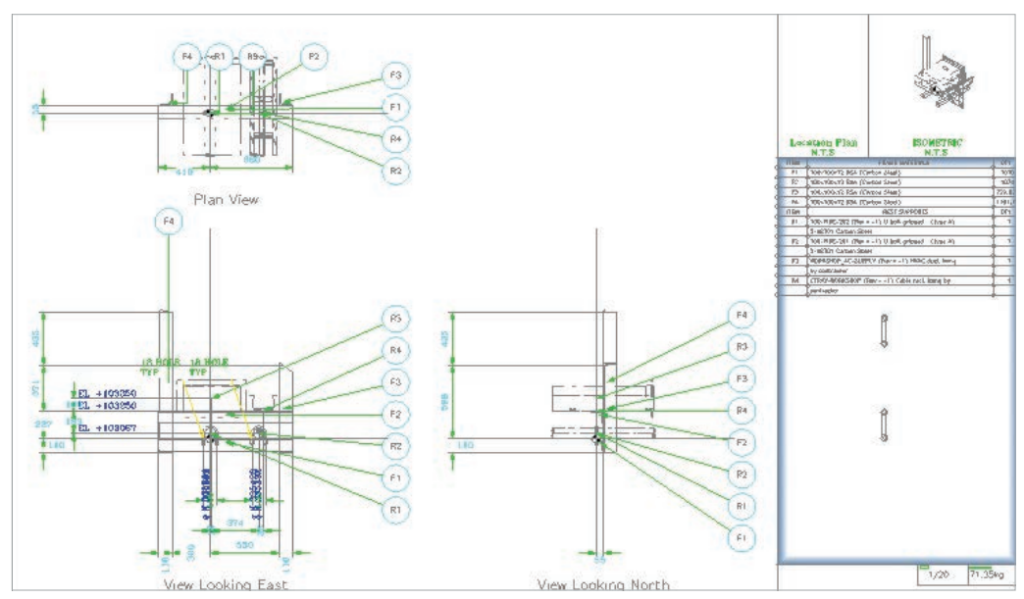
| Audience | Piping Designers, HVAC Designers and E&I Designers | |
|---|---|---|
| Language | English – French – Arabic | |
| Prerequisites | It is expected that trainees will have completed the AVEVA™ E3D Design MODEL USER Trainees who can demonstrate a suitable understanding of other AVEVA™ E3D Design applications and modelling techniques may also be able to undertake the training. Knowledge of engineering design and plant design | |
| Duration | 2 Days | |
| Location | On site – Online – Customer site | |
| Software Version | AVEVA E3D DESIGN 2.1 or 3.1 | |
| Level of training | Advanced |
