The SOLIDWORKS Weldments course is for users who design structures made out of components with constant profiles. The course will teach you how to use the weldment tools which can provide you with a 90% time saving when compared to the traditional assembly work flows.
The knowledge you will gain can be applied to various applications such as welded structures, wood decks, fences, stairs or railings. As a bonus, using Weldments allows you to rapidly analyze very large structures with much lower computational resources using SOLIDWORKS Simulation.
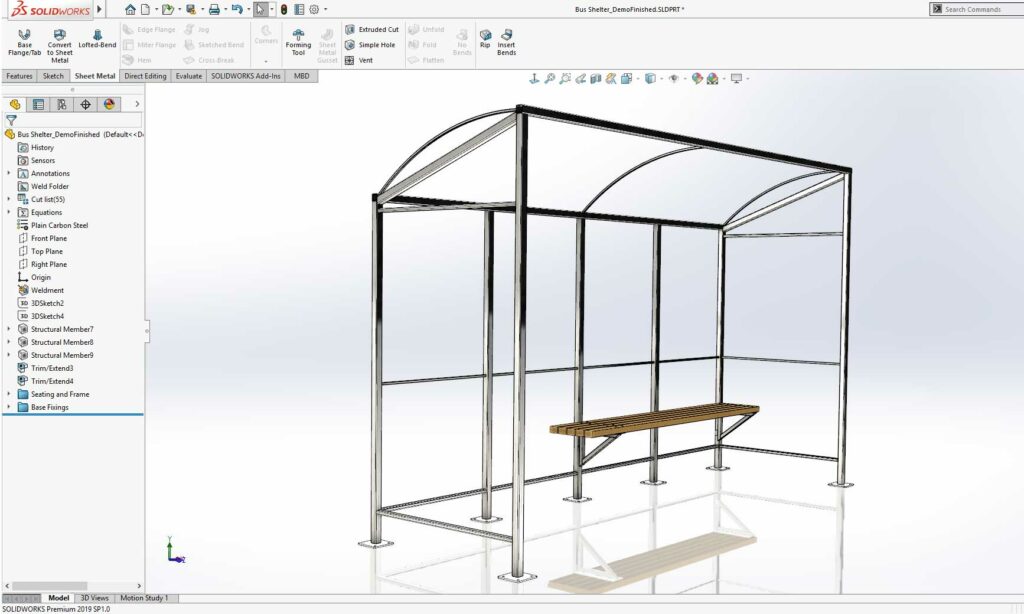
Objectifs:
SOLIDWORKS Weldments teaches you how to create welded structures with standard structural members. Creating custom structural members and modeling weld beads are additional topics that are covered.
SOLIDWORKS WELDMENTS TOPICS COVERED:
- Weldment Features
- Working with Weldments
- Configuring and Detailing Weldments
- Working with Bent Structural Members
SOLIDWORKS WELDMENTS Lessons:
Lesson 1: Weldment Features
- Weldments
- Weldment Feature
- Weldment Configuration Options
- Structural Members
- The Default Profiles
- Weldment Profiles from SOLIDWORKS Content
- What is a Structural Member Profile?
- Inserting Structural Member
- Weldment Profiles Folder Structure
- Groups
- Corner Treatment Options
- Individual Corner Treatments
- Profile Position Settings
- Groups vs Structural Members
- Trim/Extend Options
- Sketch Considerations
- Trim Order
- Adding Plates and Holes
- Gussets and End Caps
- Gusset Profile and Thickness
- Locating the Gusset
- End Cap Parameters
- Using Symmetry
- Advantages of a Multibody Part
- Limitations of a Multibody Part
Lesson 2: Working with Weldments
- Managing the Cut List
- Cut List Item Names
- Accessing Properties
- Cut-List Properties Dialog
- Structural Member Properties
- Adding Cut List Properties
- Bounding Boxes in Weldments
- Editing a Bounding Box
- Options for Generating Cut List Items
- Manually Managing Cut List Items
- Creating Sub-weldments
- Using Selection Filters
- Custom Structural Member Profiles
- Modifying a Profile
- Transferred Information from Profiles
- Defining Material
- Creating Custom Profiles
- Standard or Configured Profiles
- Inserting Existing Parts
- Locate Part and Move/Copy Body
- When to Use an Assembly
Lesson 3: Configuring and Detailing Weldments
- Weldment Configurations
- Adding Configurations
- Post-Assembly Machining Features
- Feature Scope
- Weldment Drawings
- Drawing Views of Individual Bodies
- Select Drawing View Bodies
- Using Display States
- Isolate
- Using Relative View
- Cut List Tables
- Representing Welds
- Weld Symbols
- Other Weld Annotations
- Fillet Beads
- Weld Bead Feature
- Weld Tables
Lesson 4: Working with Bent Structural Members
- Working with Bent Structural Members
- 3D Sketching
- Using Reference Planes
- Space Handle
- Subset of Sketch Entities and Relations
- Creating a 3D Sketch Plane
- Active Planes
- Visibility controls
- Merge Arc Segment Bodies
- Optional: Finishing Details
| Audience | Designers | |
|---|---|---|
| Language | English – French – Arabic | |
| Prerequisites | SOLIDWORKS Essentials or Certified SOLIDWORKS Associate (CSWA) | |
| Duration | 2 Days | |
| Location | On site – Online – Customer site | |
| Software Version | Training is based primarily on SolidWorks 2021. It is relevant to users of SolidWorks 2016 and later. | |
| Level of training | Advanced |
