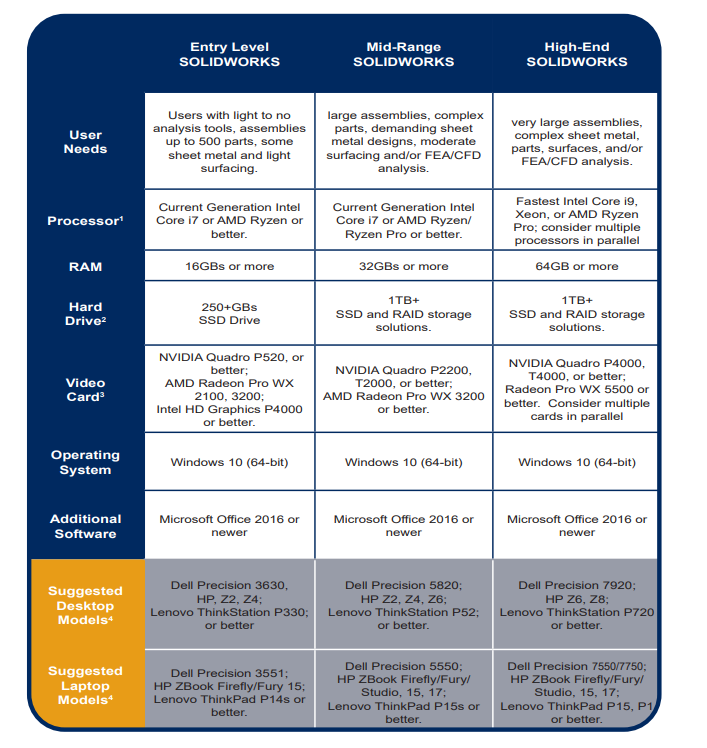SOLIDWORKS clients often overlook the importance of having the correct hardware to support their new 3D CAD purchase. A common question we get asked is what should be considered before buying or upgrading equipment, so we thought it would be helpful to compile all the published system requirements along with our Engineering Team’s recommendations in one place.
SOLIDWORKS System Requirements
These requirements apply to all SOLIDWORKS products except where noted. Use this information to ensure you are always working with a SOLIDWORKS-supported and optimized system for hardware, operating system and Microsoft products.
SOLIDWORKS Products for Windows
| SOLIDWORKS 2020 (EDU 2020-2021) | SOLIDWORKS 2021 (EDU 2021-2022) | |
| Operating System | ||
| Windows 10, 64-bit | Yes | Yes |
| Windows 8.1, 64-bit | No | No |
| Windows 7 SP1, 64-bit | Yes (until SW2020 SP5) | No |
| Virtual environments | (See chart below) | (See chart below) |
| Hardware | ||
| Processor | 3.3 GHz or higher | |
| RAM | 16 GB or more PDM Contributor or Viewer: 8 GB or more | |
| Drives | SSD drives recommended for optimal performance | |
| Software | ||
| Microsoft Excel and Word | 2013, 2016, 2019 | 2016, 2019 |
| Antivirus | SOLIDWORKS recommends:Use a trusted antivirus product. Keep your antivirus product updated to the latest version.Stay updated with the latest antivirus definition/signature file (This defines the known current vulnerabilities and exemptions). Consider creating exemptions for SOLIDWORKS file types and folder locations to improve SOLIDWORKS file based runtime performance such as File Open/Save/Save As and PDM Vault Checkin/Checkout. |
Supported Virtual Environments (Hypervisors)
| Virtualization Environment | SOLIDWORKS 2020 | SOLIDWORKS 2021 |
| VMware vSphere ESXi | 6.7 | 6.7 U3 |
| VMware Workstation | 15 | 15.5 |
| Microsoft Hyper-V | 2019 | 2019 |
| Parallels Desktop, Mac | 14 | TBA |
| Citrix XenServer | 7.6 | 8.2 |
- SOLIDWORKS and eDrawings require a GPU for optimal performance in a virtualized environment.
- SOLIDWORKS Composer is not supported in virtualized environments.
SOLIDWORKS Server Products
| SOLIDWORKS 2020 | SOLIDWORKS 2021 | |
| Operating Systems | ||
| Windows Server 2019 | Yes | Yes |
| Windows Server 2016 | Yes | Yes |
| Windows Server 2012 R2 | No | No |
| Windows Server 2012 | No | No |
| SQL Server | ||
| SQL 2019 | Yes | Yes |
| SQL 2017 | Yes | Yes |
| SQL 2016 | Yes | Yes |
| SQL 2014 | Yes (until SW2021 SP5) | Yes (until SW2021 SP5) |
Microsoft/Apple Products (SOLIDWORKS 2020 – 2021)
| Microsoft Products | Start of Life | End of Life* |
| Windows 10, 64-bit | 2015 SP5 | Active |
| Windows 8.1, 64-bit | 2014 SP1 | 2018 SP5 |
| Windows 7, 64-bit | 2010 SP1 | 2020 SP5 |
| Windows Server 2019 | 2019 SP3 | Active |
| Windows Server 2016 | 2017 SP2 | Active |
| Windows Server 2012 R2 | 2014 SP3 | 2019 SP5 |
| Windows Server 2012 | 2014 SP0 | 2018 SP5 |
| SQL Server 2017 | 2018 SP0 | Active |
| SQL Server 2016 | 2017 SP0 | Active |
| SQL Server 2014 | 2015 SP0 | 2021 SP5 |
| SQL Server 2012 | 2013 SP2 | 2019 SP5 |
| IE 11 | 2014 SP3 | Active |
| Excel, Word 2019 (64-bit recommended) | 2019 SP2 | Active |
| Excel, Word 2016 (64-bit recommended) | 2016 SP3 | Active |
| Excel, Word 2013 | 2013 SP4 | 2020 SP5 |
| Excel, Word 2010 | 2010 SP5 | 2018 SP5 |
| macOS Catalina (10.15) | eDrawings 2020 | Active |
| macOS Mojave (10.14) | eDrawings 2019 | Active |
| macOS High Sierra (10.13) | eDrawings 2019 | Active |
| macOS Sierra (10.12) | eDrawings 2017 | eDrawings 2019 |
| OS X El Capitan (10.11) | eDrawings 2017 | eDrawings 2018 |
| OS X Yosemite (10.10) | eDrawings 2015 | eDrawings 2018 |
- End Of Life (EOL) corresponds to the last SOLIDWORKS release where a Microsoft product is supported (This is synchronized with the Microsoft Mainstream Support End Date). SOLIDWORKS releases after the EOL are not supported for the said Microsoft product and SOLIDWORKS installation is blocked in the case of an operating system.
- SOLIDWORKS Product Support Lifecycle defines the End Of Support for SOLIDWORKS versions.
- SOLIDWORKS recommends using the latest Microsoft update of Windows, Office and Internet Explorer.
- SOLIDWORKS supports each Windows 10 release for applicable SOLIDWORKS releases as long as it is still covered by both the SOLIDWORKS Product Support Lifecycle and Microsoft Windows Lifecycle Fact Sheet.
- SOLIDWORKS recommends using a Windows Server operating system for all SOLIDWORKS server-based products.
- Windows Home Editions and Windows To Go are not supported.
- Apple Mac® based machines running Windows using Boot Camp are not supported.
- SOLIDWORKS 2018 on Windows 8.1 and Windows Server 2012 R2 requires the Microsoft April 2014 update.
- It is not recommended to install any instances of other applications on the SOLIDWORKS PDM Archive or Database Server. For PDM Professional, it is recommended the Archive and Database servers are two separate, dedicated machines.
- To ensure optimum performance, it is not recommended to install antivirus software on the SOLIDWORKS PDM vault computer.
- SOLIDWORKS does not test or certify VPN (Virtual Private Network) solutions but provides best-effort support. Users may be directed to work directly with their VPN provider to resolve issues on a case-by-case basis.
- Beginning with SOLIDWORKS 2020, DVD distribution media will only be provided on request.
CATSolutions Recommended Hardware Configurations
Below, the CATSolutions team has compiled a general hardware recommendations list for three general levels of SOLIDWORKS user.