This training provides discipline specific training for the Draw module. Draw is the AVEVA™ E3D Design drawing production module where drawings are populated with information taken directly from the Design or Drawing Databases. The associated intelligence with the Design database ensures the drawing accurately reflects the intended design and updates automatically to reflect any changes to the model.
Objectives :
The aim of this training is to provide the knowledge and skills necessary to create, dimension and annotate detailed engineering drawings from existing Model data using AVEVA™ E3D Design Draw functions and tools.
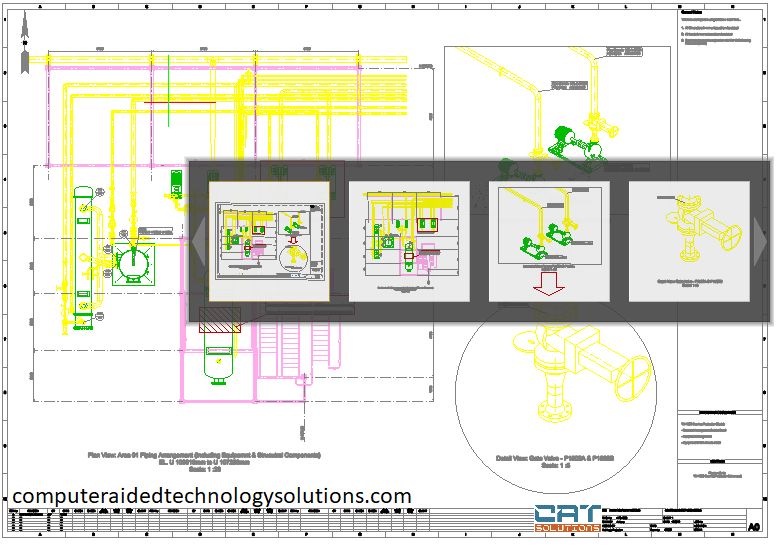
Program :
- Day 1 :
- Familiarisation of the AVEVA E3D Draw User Interface.
- An understanding of the Draw hierarchy and defaults to allow the creation of new Drawing Sheets.
- Create and define Views within a Drawing Sheet, using 2D and 3D methods; and to understand how Views may be manipulated and modified.
- Day 2 :
- Modify Views using Section Planes including Flat, Perpendicular and Stepped.
- The knowledge to be able to create and modify drawing annotation such as Labels, Dimensions and 2D Draw elements.
- Day 3 :
- The knowledge to employ Auto-tagging within a Drawing.
- An understanding to create and use Representation Rules.
- Manage a drawing through the use of Revision Control.
- An understanding as to how a Drawing may be exported and printed.
| Audience | All Designers and Engineers | |
|---|---|---|
| Language | English – French – Arabic | |
| Prerequisites | Knowledge of engineering design – Familiarity with Microsoft Windows. | |
| Duration | 3 Days | |
| Location | On site – Online – Customer site | |
| Software Version | AVEVA E3D DESIGN 2.1 or 3.1 | |
| Level of training | Beginner |
