This release AVEVA E3D DESIGN 3.1.5 introduces the ability to access a cloud hosted Laser Point Cloud via AVEVA Connect.
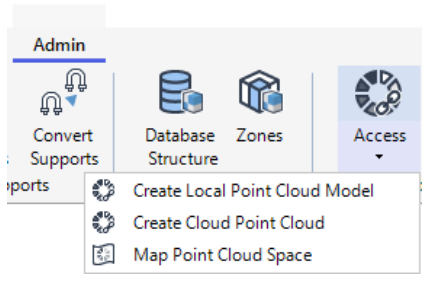
To support this capability, a new option Create Cloud Point Cloud has been added to the Access button within the Point Cloud group in the Admin tab to allow the creation of a cloud-based Point Cloud.
Please note that a local and cloud hosted Laser Point Cloud cannot be used in the same E3D Design Project (MDB) and session.
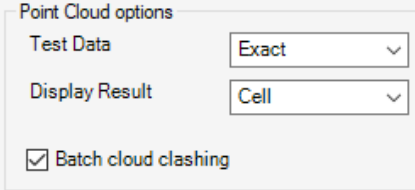
To support cloud hosted laser data, the clash options tab of the Clasher form has an additional check box Batch cloud clashing in the Point Cloud options frame.
When using point cloud datasets in the cloud, the option to use batch cloud clashing mode becomes available. In this mode, instead of clashing elements one at a time against the point cloud data, multiple elements are sent to AVEVA Point Cloud Manager, and all clashed in one operation. This reduces the time required for clashing in the cloud.
By default batch clashing is enabled for cloud datasets. Although but it can be turned off by the user this is not recommended. Once a clash has been performed using batch clash mode, all subsequent clashes in the session will be performed in batch mode.
Please note that where performing a clash operation via command, the Batch cloud clashing is off by default and must be set using the command LMI BATCH ON
