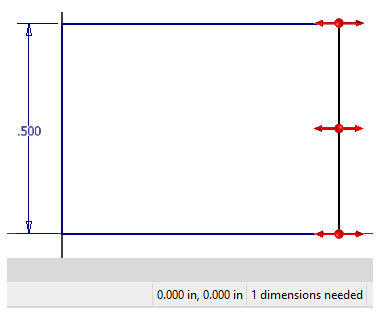You can Show or Hide constraints by selecting F8 or F9 respectively. There is also a toggle on the status bar.
Hold Control to suspend auto-constraints.
You can also control which constraints are inferred in Constraint Settings. Find Constraint Settings by selecting Application Options and then the Sketch tab.