Is your SOLIDWORKS pattern slow to rebuild, or worse: just failing outright, with no explanation given? If so, then keep reading, as we introduce the Geometry Pattern checkbox!
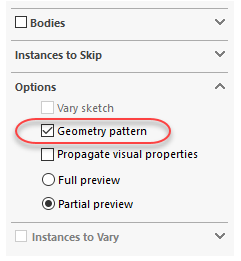
On tech support we have seen a few odd situations where the pattern fails without Geometry pattern enabled, but for no apparent reason. And yet, after checking that box, the pattern magically works. Or, the pattern takes excessive (or even ridiculous) time to rebuild, yet with the box checked it rebuilds dramatically faster.
The checkbox is unchecked by default.
When checked, Geometry pattern attempts to blindly copy the geometry of the pattern seed, rather than evaluating start or end conditions in the pattern instances that were in the seed, such as Offset from Surface. In other words, it minimizes the computing for each instance of the pattern, thus speeding things up.
Enabling Geometry pattern is like telling the software, “Don’t think. Just get it done.” However, it does not always succeed. Sometimes you will see an error message that instructs you to de-select that option. BUT when it succeeds, each instance looks exactly the same as the seed, hence the name Geometry Pattern. It can speed up processing time if there are a large number of instances, such as a panel of thousands of holes.
Sometimes, for whatever reason, Geometry Pattern is exactly what is needed to make the difference between a failing/slow pattern and a successful/fast one.
