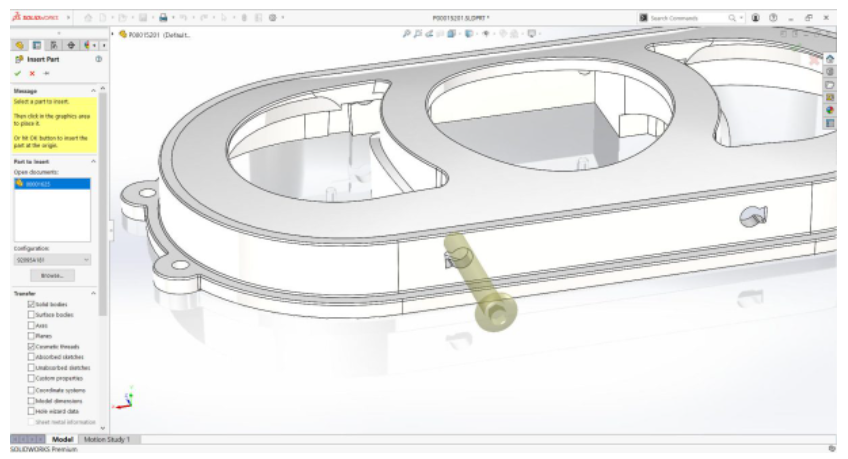Inserting a part into a part in SOLIDWORKS? That might seem like a strange thing to do but it’s a modeling technique that is extremely useful, especially for using the Master Modeling technique.
When inserting a Part, it’s easy to think of it like how you work in an assembly just with a different file extension. There’s plenty of comparisons that can be made. For example, when moving or locating a part in an assembly you use mates to add mates; while in a part you use the move copy bodies feature to locate the part using mates. Does that sound confusing? That is understandable. Essentially, you are adding an existing part to the working part which helps you in the design process. It’s a way to ensure fit and function. It’s the basis of the ever-popular Master Modeling Technique.
Inserting a part into a part is simple. Go to the Insert > Part. Then browse to find the existing part. Finally, you’ll have to locate the part to make sure it’s in the right place for your design process.