This training has been developed for the engineering project administrative user who will be responsible for the creation, configurations and maintenance of a defined project data infrastructure (data model).
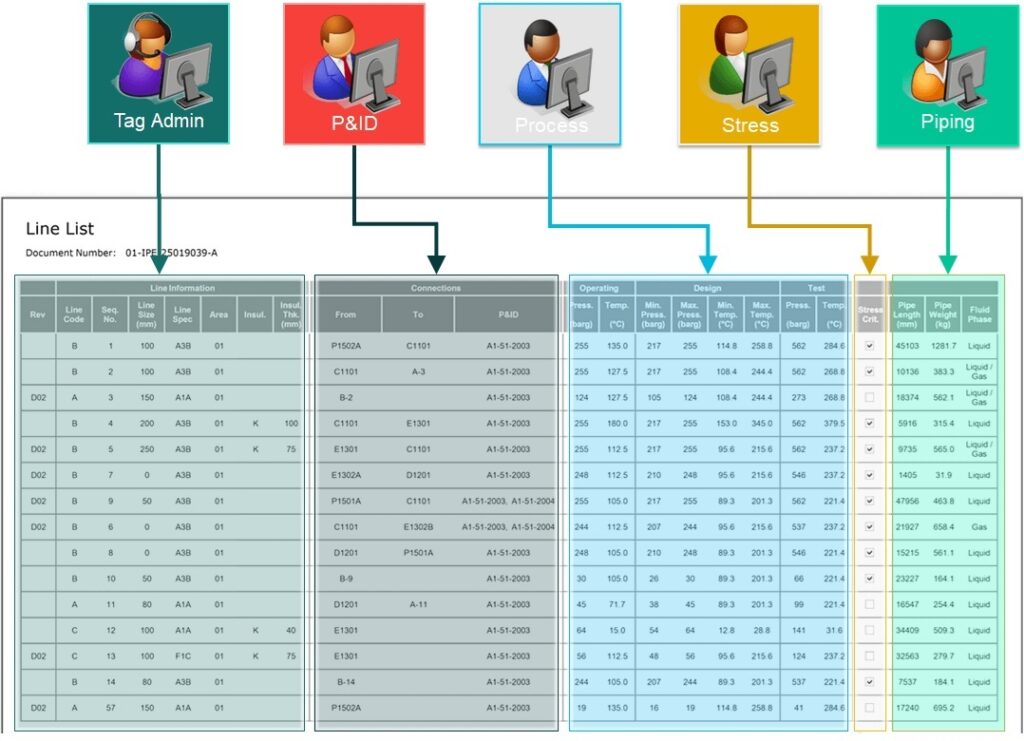
Objectives :
This training aims to be a source of the administrative knowledge necessary for the administration of an AVEVA Engineering project. This includes the complete definition, setup and configuration of an appropriate engineering data structure which will be run within the AVEVA Engineering Tags module.
- Definition of a standard AVEVA Engineering data model
- Descriptions of the standard creation of project users, teams, databases and multiple databases (MDBs)
- Descriptions of the setup of an ‘Interdisciplinary Project Data’ model
- Detailed descriptions of the creation and setup of required elements within the LEXICON module
- Data model setup via imported Excel files
- Example case studies and scenarios
- Configuration and setup of the user workspaces within the Engineering Tags application
Program :
- Day 1:
- Introduction to the tool; Creation of a Tags project; Creation of equipment and line items
- lines; Creation of DBVIEWS; Creation of Distributed attributes.
- Day 2:
- Creation of sub-lists; Implementation of a Compare Update; Creation of Autonaming rules
- Autonaming rules; Setting up a Rule Set; Setting up a Workflow.
- Day 3:
- Configuration of a Datasheet; Configuration of Cases; Cleaning the project.
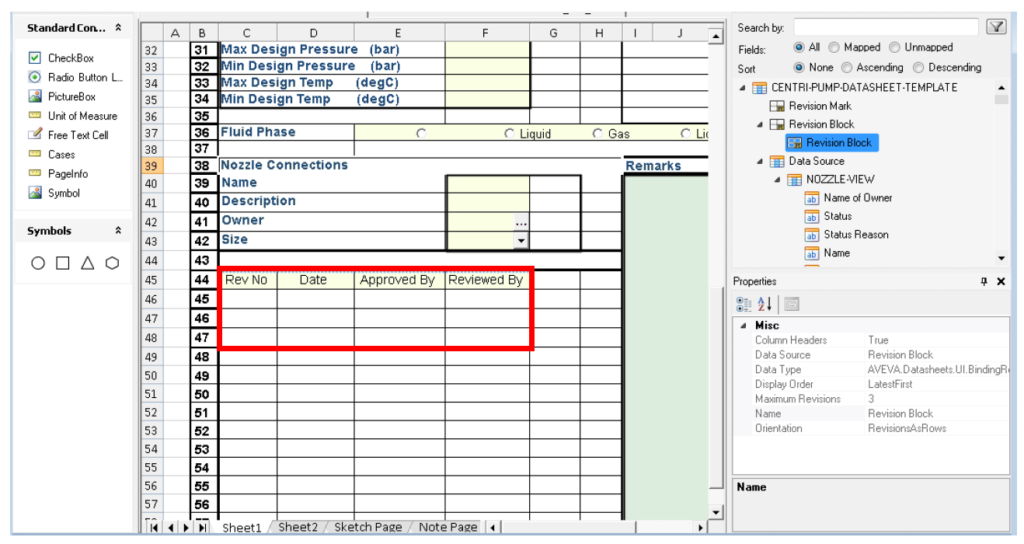
| Audience | Engineering Administrators | |
|---|---|---|
| Language | English – French – Arabic | |
| Prerequisites | The learner should be familiar with the use of Admin modules of AVEVA™ PDMS / Outfitting / E3D or AVEVA™ Administration products. Knowledge of the use and manipulation of the AVEVA™ Engineering-Engineer application is essential. | |
| Duration | 3 Days | |
| Location | On site – Online – Customer site | |
| Software Version | AVEVA Engineering | |
| Level of training | Advanced |
