The aim of this course is to provide skills to use AVEVA E3D Design Applications for people that are already trained and experienced with AVEVA PDMS.
Objectives
- Familiarization of AVEVA™ E3D Design product and functionalities
- How to display and manipulate 3D model and the techniques for creating and modifying 3D models
- How to display and manipulate 2D drawing and the techniques for creating and modifying 2D drawings
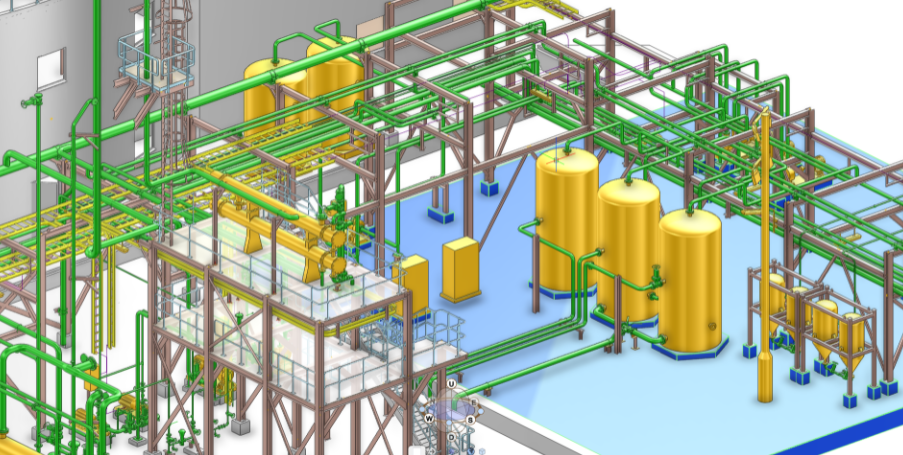
Program:
- Day 1: Model 3D
- Familiarisation with AVEVA E3D Model User Interface.
- New AVEVA E3D features for 3D modelling, general Concepts (features and graphical manipulations),
- New AVEVA E3D features for Equipment discipline
- New AVEVA E3D features for Structural discipline
- Day 2: Model 3D
- New AVEVA E3D features for Piping discipline
- New AVEVA E3D features for SLH discipline (Stairs, Ladders and Handrails)
- Search and collection (Exporting Excel report)
- Day 3: DRAW 2D
- Familiarisation with AVEVA E3D Draw User Interface.
- Create and define Views within a Drawing Sheet, using 2D and 3D methods; and to understand how Views may be manipulated and modified
- The knowledge to be able to create and modify drawing annotation such as Labels, Dimensions and 2D Draw elements.
- Modify Views using Section Planes including Flat, Perpendicular and Stepped
- An understanding as to how a Drawing may be exported and printed.
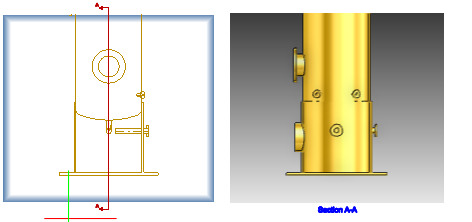
| Audience | All Designers and Engineers | |
|---|---|---|
| Language | English – French – Arabic | |
| Prerequisites | AVEVA PDMS Experience User | |
| Duration | 3 Days | |
| Location | On site -Online – Customer site | |
| Software Version | AVEVA E3D DESIGN 2.1 or 3.1 | |
| Level of training | Advanced |
