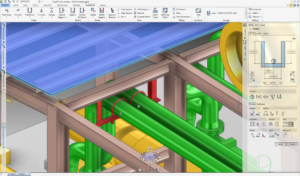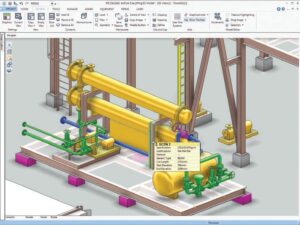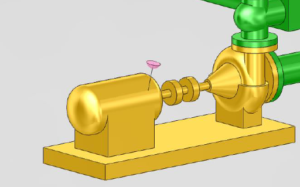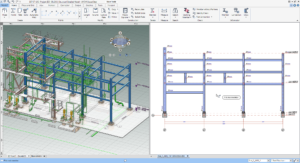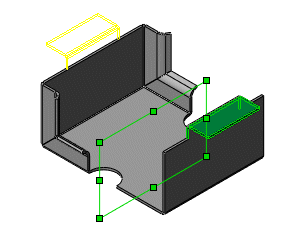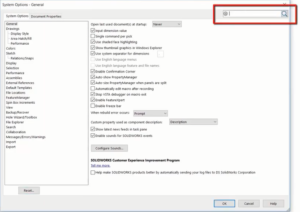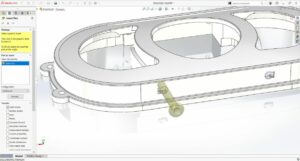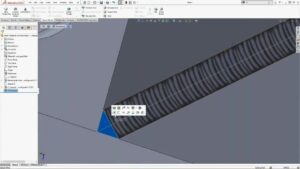Le module Supports de l’application AVEVA E3D DESIGN permet de créer, de modifier et de supprimer les différents types de support requis lors des étapes…
AVEVA™ E3D Design offre la possibilité de concevoir un modèle informatique 3D d’un projet. AVEVA™ E3D Design montre une représentation en couleur ombrée du modèle…
The majority of the controls to manipulate the 3D View may be accessed via mouse action, including the PowerWheel, and through the VIEW tab user…
AVEVA E3D Design offre la possibilité de concevoir un modèle informatique 3D d’un projet. AVEVA E3D Design montre une représentation en couleur ombrée du modèle…
La formation visant la mise à niveau de AVEVA PDMS à AVEVA E3D a pour but d’équiper les individus déjà familiers avec AVEVA PDMS des…
The SOLIDWORKS Mirror Feature makes adding symmetry to your 2D and 3D sketches a breeze and facilitates fully capturing your design intent. There are a number of…
With the SOLIDWORKS Options Search you can search through the system options and document properties. This will save you a lot of time that you…
Inserting a part into a part in SOLIDWORKS? That might seem like a strange thing to do but it’s a modeling technique that is extremely…
Finding the Weld Bead Feature To start, a shortcut and a little tip; if you press the “S” key and look in the top-right corner,…
La formation AVEVA E3D DESIGN Supports User s’adresse à des techniciens et ingénieurs en bureau d’études d’installation générale. Le module Supports de l’application AVEVA Everything3D…