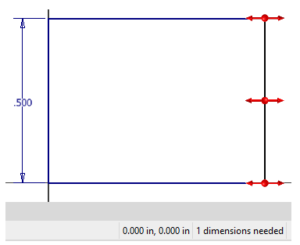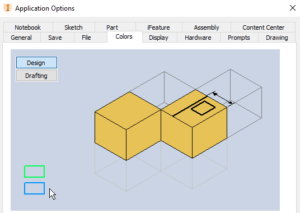You can Show or Hide constraints by selecting F8 or F9 respectively. There is also a toggle on the status bar. Hold Control to suspend auto-constraints. You can also control which constraints are inferred in Constraint…
There are several reasons to adjust your color scheme in Autodesk Inventor, from usability to branding. This tip is useful for quickly seeing if your…
To make the most of your Inventor user interface, try using the Marking Menu and Context Menus. These menus are accessible by right-clicking and are…