The Advanced Part Modeling course is for SOLIDWORKS users who need to create complex parts and want to learn how to use more advanced features; including sweeps, lofts, boundaries, and every type of fillet.
Also in the course are best practices for creating efficient parts including using Boolean operations in multibody parts in order to save time. Building master models for parametrically driving whole projects. Plus reverse-engineering complex models with sketch pictures.
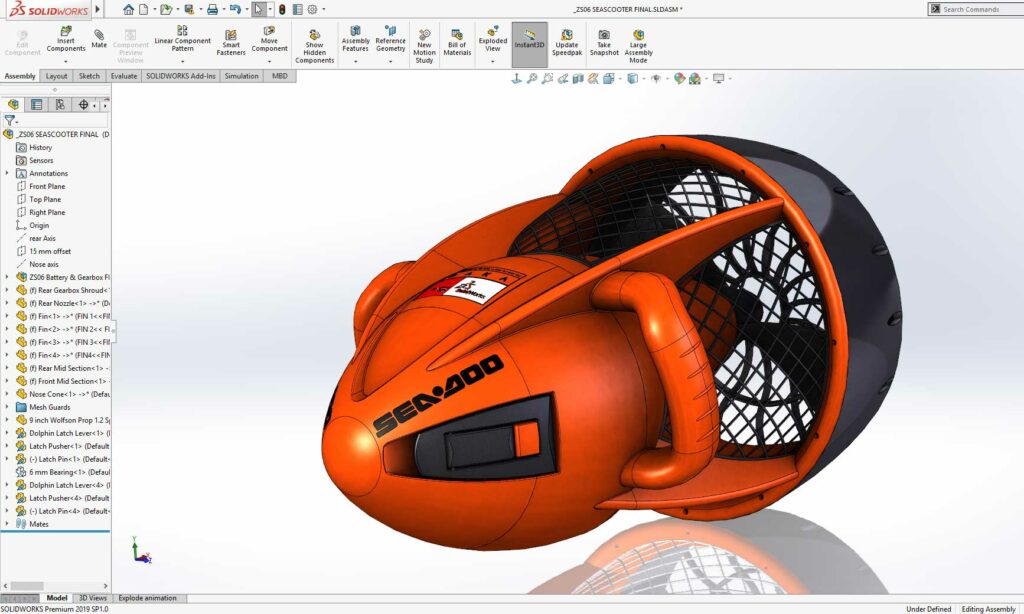
Objectifs:
SOLIDWORKS Advanced Part Modeling teaches you how to use multibody solids, sweeping and lofting features, and the more advanced shaping capabilities of SOLIDWORKS.
SOLIDWORKS ADVANCED PART MODELING TOPICS COVERED:
Multibody Design Techniques
Saving Solid Bodies
Sketching with Splines
Introduction to Sweeping
3D Sketching and Curve Features
Threads and Library Feature Parts
Advanced Sweeping
Introduction to Loft and Boundary Features
Advanced Loft and Boundary Features
Advanced Filleting and Other Features
SOLIDWORKS Advanced Part Modeling Lessons :
Lesson 1: Multibody Design Techniques
- Multibody Parts
- Hide/Show Tree Items
- Multibody Design Techniques
- Creating a Multibody
- Merge Result
- Case Study: Multibody Design
- Contour Selection
- Solid Bodies Folder
- Local Operations
- Feature Scope
- Patterning Bodies
- Tool Body Technique
- Using Insert Part
- External References
- Entities to Transfer
- Locate Part and Move/Copy Bodies
- Combining Bodies
- Case Study: Protective Screen
- Intersect with Solid Bodies
- Case Study: Bowl
- Calculating Internal Volume
- Indent Feature
- Case Study: Indent
- Deleting Solid Bodies
- Delete/Keep Body Feature
Lesson 2: Saving Solid Bodies
- Multibody Part vs Assembly
- Saving Bodies Functions
- Default Templates
- Case Study: Clamp
- Insert into New Part
- Save Bodies
- Case Study: Boat Cleat
- Modeling for Rapid Tooling
- Splitting a Part into Multiple Bodies
- Split Feature
- Case Study: Handle
- Saving Split Bodies
- Automating an Assembly
- Case Study: Using Split Part with Legacy Data
Lesson 3: Sketching with Splines
- Curves in Sketches
- Using Sketch Pictures
- Case Study: Guitar Body
- Splines
- Standard Spline
- Keep it Simple
- Creating and Manipulating Splines
- Anatomy of a Spline
- Spline Tools
- Adding Spline Relations
- Spline Handle Basics
- Spline Handle Relations
- Changing the Shape of a Spline
- The Control Polygon
- Manipulating the Spline Handles
- Fully Defining Splines
- Evaluating Splines
- Spline Evaluation Tools
- What is Curvature?
- Evaluating Curve Quality using Curvature Combs
- Spline Parameters
- Other Spline Modification Tools
- Case Study: Two Point Spline
- Equal Curvature and Torsion Continuity
- Evaluating Continuity with Curvature Combs
- Analyzing Solid Geometry
- Display Curvature
- Zebra Stripes
- Surface Curvature Combs
- Case Study: Torsion Continuity
- Style Spline
- Case Study: Watering Can Handle
- Style Spline Types
- Style Spline Tools
- Fit Spline
- Case Study: Coffee Cup
- Fit Spline Parameters
- Fit Spline Tolerance
- Splines Summary
Lesson 4: Introduction to Sweeping
- Sweeping
- Sweep Requirements
- Case Study: Faux Raised Panel Door
- Sweep with Guide Curves
- Case Study: Bottle Body
- Pierce Relation
- Showing Intermediate Sections
- Multi-thickness Shell
- The SelectionManager
- Case Study: Hanger Bracket
Lesson 5: 3D Sketching and Curve Features
- Curve Features
- Case Study: Spring
- Sweeping Along a 3D Path
- 3D Sketching
- Using Reference Planes
- Additional Techniques
- Space Handle
- Subset of Sketch Entities and Relations
- Helix Curve
- Helix and Spiral Feature
- Creating a 3D Curve from Orthogonal Views
- Projected Curve Feature
- Combining Curves
- Composite Curve Feature
- Smoothing Transitions
Lesson 6: Threads and Library Feature Parts
- Bottle Features
- Library Feature Parts
- Case Study: Modeling Threads
- Thread Feature
- Thread Profile
- Saving a Library Feature Part
- Performance Considerations
- Performance Settings in System Options
- Performance Settings in Document Properties
- Suppressing Features
- Using the Freeze Bar
- Case Study: Adding the Label Outline
- Designing a Library Feature Part
- Library Feature File Locations
- Anatomy of a Library Feature Part
- File Explorer
- Dissolve Library Feature
- Creating the Sweep Path
- Splitting a Face
- Sweeping Along Model Edges
- Propagate Along Tangent Edges
Lesson 7: Advanced Sweeping
- Sweep Options
- Additional Sweep Settings
- Profile Orientation
- Intermediate Sections
- Follow Path
- Keep Normal Constant
- Case Study: Keep Normal Constant
- Intersection Curve Feature
- Visualizing Sweep Sections
- Face Curves
- Controlling Twist
- Case Study: Controlling Twist
- Case Study: Controlling Twist with Guide Curves
- Case Study: Align with End Faces
- Sweeping Along Non-tangent Edges
- Solid Profile
- Case Study: Drill Bit
Lesson 8: Introduction to Loft and Boundary Features
- Comparing Complex Features
- How Lofting and Boundary Work
- Case Study: Defroster Vent
- Loft Feature
- Preparation of the Profiles
- Merge Tangent Faces
- Start and End Constraints
- Boundary Feature
- Boundary with Surfaces
- SelectionManager in Loft and Boundary
- Case Study: Lofted Merge
- Case Study: Reusing Sketches
- Copying a Sketch
- Modify Sketch
- Derived Sketches
- Boundary Preview Options
- Sketch Block and Library Feature Profiles
Lesson 9: Advanced Loft and Boundary Features
- Additional Curves in Loft and Boundary
- Centerline Lofting
- Case Study: Heat Shield
- Sharing Sketches
- Loft Preview Options
- Adding Sketch Segments
- Segment
- Split Entities
- Cleaning Up a Model
- Deleting Faces
- Delete Face Feature
- Evaluating Edges
- Deviation Analysis
- Face Fillets
- Case Study: Hook
- Planning a Modeling Strategy
- Curve Influence
Lesson 10: Advanced Filleting and Other Features
- Fillet Settings
- Fillet Parameters
- Fillet Method
- Fillet Profile
- Constant Size Fillets
- Multiple Radius
- Setback Parameters
- Delete Face: Delete and Fill
- Partial Edge Parameters
- Fillet Options
- Select Through Faces
- Keep Features
- Round Corners
- Overflow Options
- Variable Size Fillets
- Variable Size Control Points
- Variable Size Fillet Profile
- Straight and Smooth Transitions
- Zero Radius Values
- Face Fillets
- Curvature Continuous Fillets
- Radial or Chord Width Definition
- Hold Lines
- FilletXpert
- Other Advanced Features
- Wrap Feature
- Deform Feature
- Point Deformation
- Curve to Curve Deformation
- Surface Push Deformation
- Joining Surfaces
- Knit Surface Feature
- Direct Editing
- Move Face Feature
| Audience | Designers | |
|---|---|---|
| Language | English – French – Arabic | |
| Prerequisites | SOLIDWORKS Essentials or Certified SOLIDWORKS Associate (CSWA) | |
| Duration | 3 Days | |
| Location | On site – Online – Customer site | |
| Software Version | Training is based primarily on SolidWorks 2021. It is relevant to users of SolidWorks 2016 and later. | |
| Level of training | Advanced |
