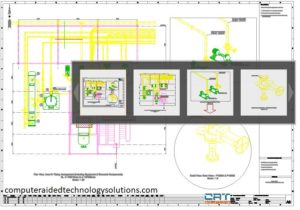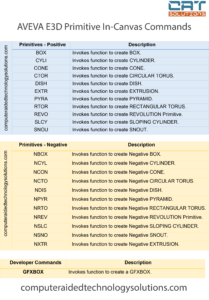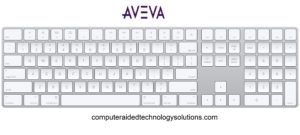The following are general considerations to the migration of customisations to AVEVA E3D 3.1. AVEVA E3D and AVEVA PDMS and Hull & Outfitting rely on…
The AVEVA Everything3D™ 3.1 (AVEVA E3D™ 3.1) release, usually supplied by download from a secure website, self-installs using standard Microsoft installation procedures. Workstation Configuration :…
AVEVA™ E3D Design is an innovative 3D design product from AVEVA covering the needs of Plant and Marineindustries.AVEVA E3D Design 3.1 provides a platform that…
When using the command Window, you can use the following commands in the AVEVA E3D/PDMS module : ADD / REMOVE COMMAND Description ADD ALL SCTN…
When using the In-canvas command prompt the following commands can be typed directly in the AVEVA E3D DRAW module : In-Canvas DRAW Command Description ADIM…
When using the In-canvas command prompt the following commands can be typed directly in to create primitives in AVEVA E3D : Primitives – Positive Description…
Every element in a AVEVA E3D/PDMS project database has a fixed set of properties known as its attributes. Some attributes are common throughout the range…
Command Description Ctrl + A Select All Elements in the View Ctrl + C Copies via Mid Position of all selected element(s)(Clipboard operation) Ctrl +…
If you have ever had to wait a painfully long period of time for a large assembly to open while loading the files from a…
Here is an overview of our current recommended SOLIDWORKS 2022 hardware / computer specs. The following gives details on specific hardware components. However the entire system should…