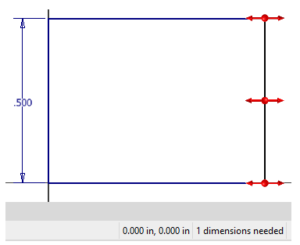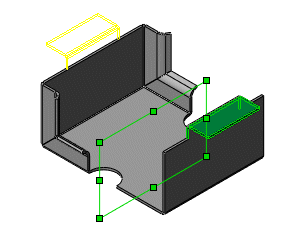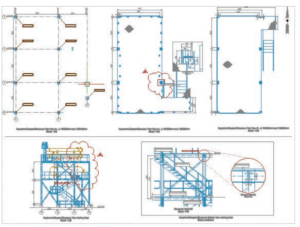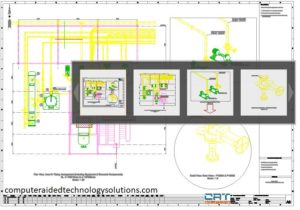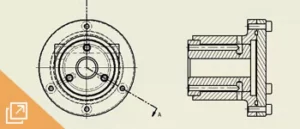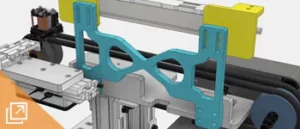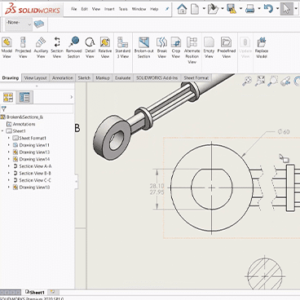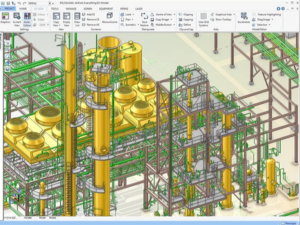You can Show or Hide constraints by selecting F8 or F9 respectively. There is also a toggle on the status bar. Hold Control to suspend auto-constraints. You can also control which constraints are inferred in Constraint…
The SOLIDWORKS Mirror Feature makes adding symmetry to your 2D and 3D sketches a breeze and facilitates fully capturing your design intent. There are a number of…
Cette formation AVEVA E3D Draw User est spécifique à la discipline pour le module Draw. Draw est le module de production de dessins d’AVEVA E3D…
When using the In-canvas command prompt the following commands can be typed directly in the AVEVA E3D DRAW module : In-Canvas DRAW Command Description ADIM…
DESCRIPTION: This course expands on the drawing topics that are introduced in Essentials. You will learn how to take advantage of more advanced drawing tools…
DESCRIPTION: The Autodesk® Inventor® Essentials training provides you with an understanding of the parametric design philosophy through a hands-on, practice-intensive curriculum. You will learn the…
The SOLIDWORKS Drawings course focuses in-depth on creating and managing complex drawings of SOLIDWORKS models (parts and assemblies) using the ANSI or ISO standards. You…
The aim of this course is to provide skills to use AVEVA E3D Design Applications for people that are already trained and experienced with AVEVA…