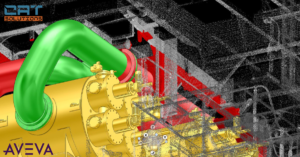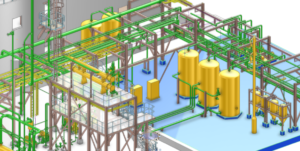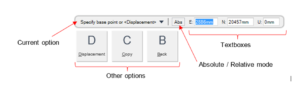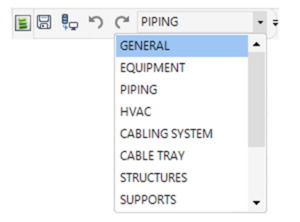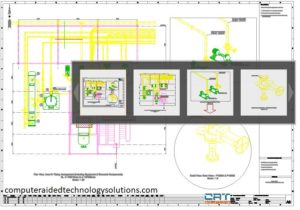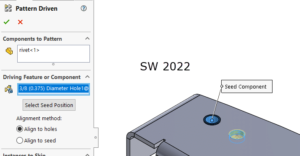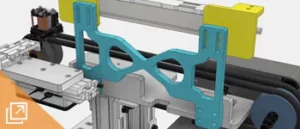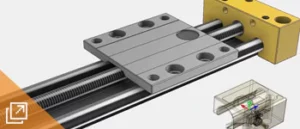Cette formation AVEVA E3D laser est spécifique pour l’utilisation de nuages de point. L’objectif de ce guide de formation est de fournir aux concepteurs les…
Cette formation AVEVA E3D DESIGN MODEL USER s’adresse à des techniciens et ingénieurs en bureau d’études d’installation générale. AVEVA E3D Design offre la possibilité de…
Many commands in AVEVA™ E3D Design will require user input and most of the time it may be done by entering a value or selecting options directly in…
Much of the AVEVA E3D Design user interface is driven by forms which are opened from the buttons on the discipline interface or from other forms. Forms are…
Discipline interfaces are accessed by the discipline options list on the Quick Access Toolbar in AVEVA E3D Design. Selecting a discipline from the options list displays the selected…
When using the In-canvas command prompt the following commands can be typed directly in the AVEVA E3D DRAW module : In-Canvas DRAW Command Description ADIM…
Since SOLIDWORKS’ release in 1995, Dassault Systemes has iterated many times over to give us the mature CAD product we know and love today. Enhancements –…
DESCRIPTION: The Autodesk® Inventor® Essentials training provides you with an understanding of the parametric design philosophy through a hands-on, practice-intensive curriculum. You will learn the…
DESCRIPTION: The goal of this training is to build on the skills acquired in the Autodesk Inventor: Introduction to Solid Modeling learning guide by taking…
DESCRIPTION: The goal of this training is to take you to a higher level of productivity when creating and working with assemblies. You begin by…