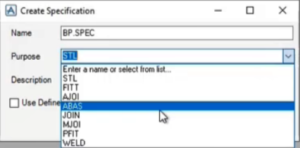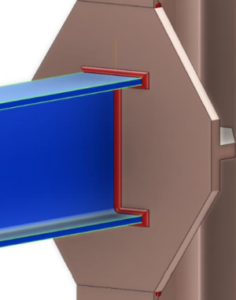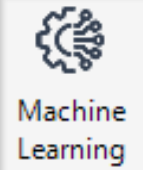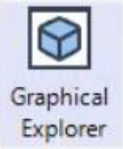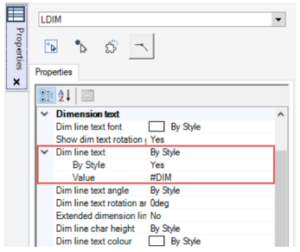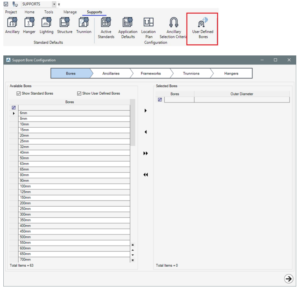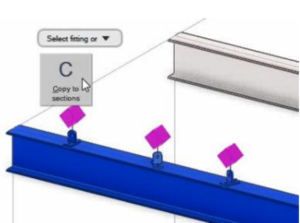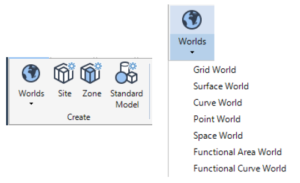The automatic joint selection functionality has been extended at this release AVEVA E3D DESIGN 3.1.6 to include ENDATU (End Datum) elements.This allows for the automatic creation…
The workflow for positioning negatives in a panel has been enhanced at this release AVEVA E3D DESIGN 3.1.6. Accessed via the Create Negative button within…
This release AVEVA E3D DESIGN 3.1.6 introduces welds and weld management to the Structures application. Welds (STWELD) can nowbe created on structural plates and joints,…
This release AVEVA E3D DESIGN 3.1.5 introduces the ability to access a cloud hosted Laser Point Cloud via AVEVA Connect. To support this capability, a…
This release AVEVA E3D DESIGN 3.1.5 introduces the ability to import trained machine learning models with Microsoft ML.NET Models to AVEVA PML via a PMLNETCALLABLE…
This release AVEVA E3D DESIGN 3.1.5 introduces the Graphical Explorer to E3D Design for model navigation and reference. Supported by the AVEVA Graphical Change Service,…
This release AVEVA E3D DESIGN 3.1.6 introduces support for Dimension & Projection Line Text within Dimension Visual Styles through the addition of the DMTXT and…
This release AVEVA E3D DESIGN 3.1.6 introduces the ability to customise supports with user definable piping bores.Once a new bore has been defined, existing supports…
An enhancement has been made to allow FITTINGs to be copied across to different owning GENSECs. This functionality is prompted on clicking the Fitting >…
Application world elements can be created using the functions available via the World options in the Create group of the GENERAL tab.