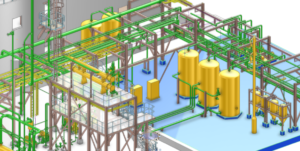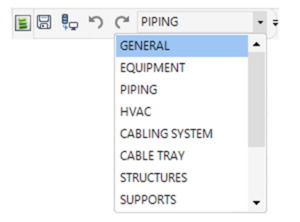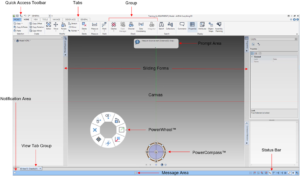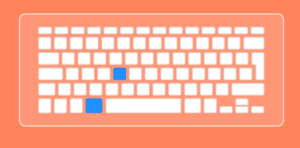AVEVA E3D Design offre la possibilité de concevoir un modèle informatique 3D d’un projet. AVEVA E3D Design montre une représentation en couleur ombrée du modèle…
Cette formation AVEVA E3D DESIGN MODEL USER s’adresse à des techniciens et ingénieurs en bureau d’études d’installation générale. AVEVA E3D Design offre la possibilité de…
Much of the AVEVA E3D Design user interface is driven by forms which are opened from the buttons on the discipline interface or from other forms. Forms are…
Discipline interfaces are accessed by the discipline options list on the Quick Access Toolbar in AVEVA E3D Design. Selecting a discipline from the options list displays the selected…
The AVEVA E3D Design user interface is based on the Microsoft Office Fluent™ user interface. Starting a model for the first time will display the default screen layout User Interface Description…
When using the In-canvas command prompt the following commands can be typed directly in the AVEVA E3D Model module : Command Description AIDARC Invokes function…
The aim of the training is to Provide skills to use the AVEVA E3D DESIGN Applications in the most productive way for the following disciplines:…