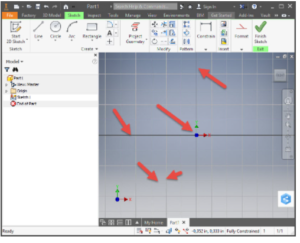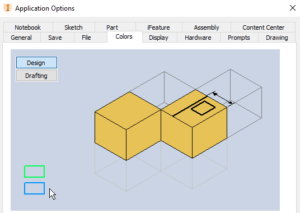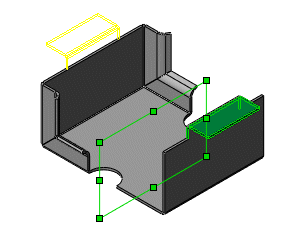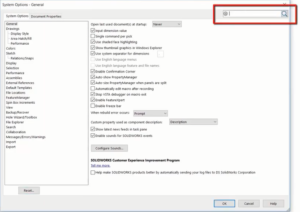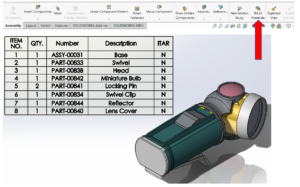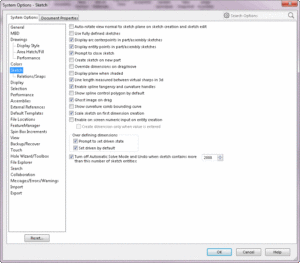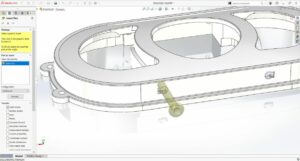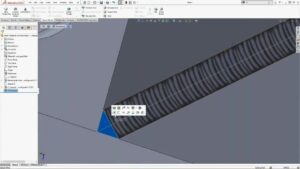Displaying grid lines in Autodesk Inventor can help you transition from hand drawing to CAD drawings. When you display Grid lines, they are set to…
There are several reasons to adjust your color scheme in Autodesk Inventor, from usability to branding. This tip is useful for quickly seeing if your…
To make the most of your Inventor user interface, try using the Marking Menu and Context Menus. These menus are accessible by right-clicking and are…
The SOLIDWORKS Mirror Feature makes adding symmetry to your 2D and 3D sketches a breeze and facilitates fully capturing your design intent. There are a number of…
With the SOLIDWORKS Options Search you can search through the system options and document properties. This will save you a lot of time that you…
If you have a SOLIDWORKS assembly drawing with a lot components you may find that your BOM table is too large for the sheet. In…
In this blog, we’ll take a look at a few SOLIDWORKS Sketch Options that will make your work much easier and save you valuable time…
SOLIDWORKS Design Tables allow you to build configurations of parts or assemblies by setting parameters in an embedded Microsoft Excel worksheet. Configurations can represent different versions…
Inserting a part into a part in SOLIDWORKS? That might seem like a strange thing to do but it’s a modeling technique that is extremely…
Finding the Weld Bead Feature To start, a shortcut and a little tip; if you press the “S” key and look in the top-right corner,…