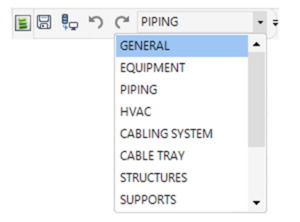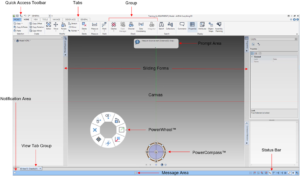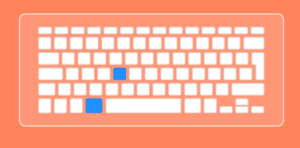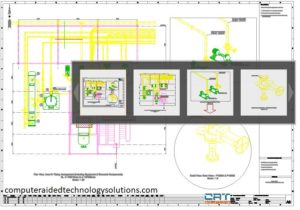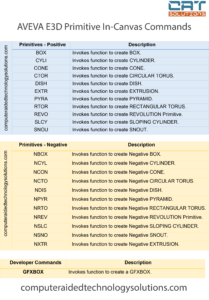Much of the AVEVA E3D Design user interface is driven by forms which are opened from the buttons on the discipline interface or from other forms. Forms are…
Discipline interfaces are accessed by the discipline options list on the Quick Access Toolbar in AVEVA E3D Design. Selecting a discipline from the options list displays the selected…
The AVEVA E3D Design user interface is based on the Microsoft Office Fluent™ user interface. Starting a model for the first time will display the default screen layout User Interface Description…
AVEVA E3D Design consists of a set of hierarchical databases that store the model data. The database system is called Dabacon and is exclusive to AVEVA. The databases are…
When using the In-canvas command prompt the following commands can be typed directly in the AVEVA E3D Model module : Command Description AIDARC Invokes function…
The following are general considerations to the migration of customisations to AVEVA E3D 3.1. AVEVA E3D and AVEVA PDMS and Hull & Outfitting rely on…
The AVEVA Everything3D™ 3.1 (AVEVA E3D™ 3.1) release, usually supplied by download from a secure website, self-installs using standard Microsoft installation procedures. Workstation Configuration :…
When using the In-canvas command prompt the following commands can be typed directly in the AVEVA E3D DRAW module : In-Canvas DRAW Command Description ADIM…
When using the In-canvas command prompt the following commands can be typed directly in to create primitives in AVEVA E3D : Primitives – Positive Description…
Every element in a AVEVA E3D/PDMS project database has a fixed set of properties known as its attributes. Some attributes are common throughout the range…