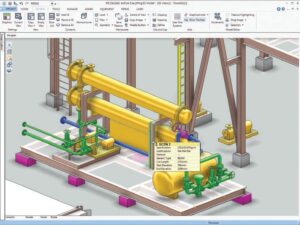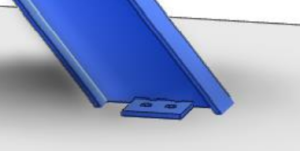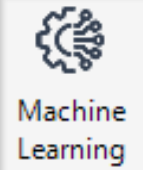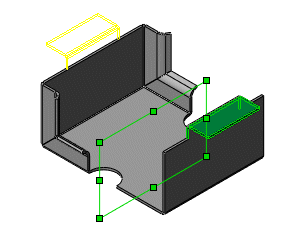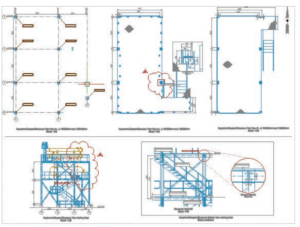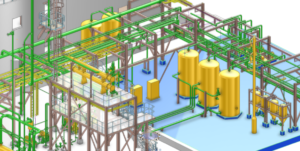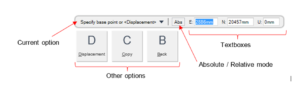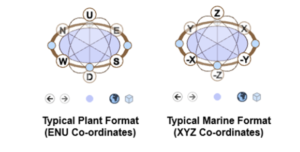AVEVA™ E3D Design offre la possibilité de concevoir un modèle informatique 3D d’un projet. AVEVA™ E3D Design montre une représentation en couleur ombrée du modèle…
This release AVEVA E3D DESIGN 3.1.5 introduces an enhancement to the existing End Datum Connection functionality that allows the connection of a Section to a plate…
The workflow for positioning negatives in a panel has been enhanced at this release AVEVA E3D DESIGN 3.1.6. Accessed via the Create Negative button within…
This release AVEVA E3D DESIGN 3.1.5 introduces the ability to import trained machine learning models with Microsoft ML.NET Models to AVEVA PML via a PMLNETCALLABLE…
The SOLIDWORKS Mirror Feature makes adding symmetry to your 2D and 3D sketches a breeze and facilitates fully capturing your design intent. There are a number of…
Cette formation AVEVA E3D Draw User est spécifique à la discipline pour le module Draw. Draw est le module de production de dessins d’AVEVA E3D…
Cette formation AVEVA E3D DESIGN MODEL USER s’adresse à des techniciens et ingénieurs en bureau d’études d’installation générale. AVEVA E3D Design offre la possibilité de…
Many commands in AVEVA™ E3D Design will require user input and most of the time it may be done by entering a value or selecting options directly in…
The format of the PowerCompass™ with respect to the axes is set via the PROJECT tab in AVEVA E3D DESIGN For the typical Marine format the XYZ axes are…
A number of Model operations may be initiated and controlled through the use of the PowerWheel, invoked by right-clicking within the 3D View in AVEVA E3D DESIGN. A…