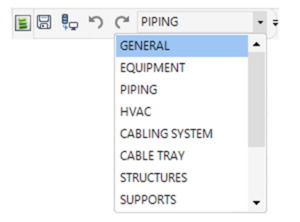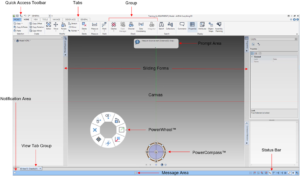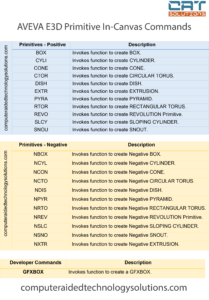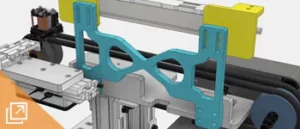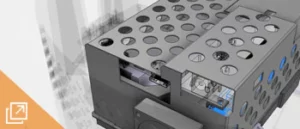Much of the AVEVA E3D Design user interface is driven by forms which are opened from the buttons on the discipline interface or from other forms. Forms are…
Discipline interfaces are accessed by the discipline options list on the Quick Access Toolbar in AVEVA E3D Design. Selecting a discipline from the options list displays the selected…
The AVEVA E3D Design user interface is based on the Microsoft Office Fluent™ user interface. Starting a model for the first time will display the default screen layout User Interface Description…
AVEVA E3D Design consists of a set of hierarchical databases that store the model data. The database system is called Dabacon and is exclusive to AVEVA. The databases are…
The AVEVA Everything3D™ 3.1 (AVEVA E3D™ 3.1) release, usually supplied by download from a secure website, self-installs using standard Microsoft installation procedures. Workstation Configuration :…
AVEVA™ E3D Design is an innovative 3D design product from AVEVA covering the needs of Plant and Marineindustries.AVEVA E3D Design 3.1 provides a platform that…
When using the In-canvas command prompt the following commands can be typed directly in to create primitives in AVEVA E3D : Primitives – Positive Description…
DESCRIPTION: The Autodesk® Inventor® Essentials training provides you with an understanding of the parametric design philosophy through a hands-on, practice-intensive curriculum. You will learn the…
DESCRIPTION: The goal of this training is to build on the skills acquired in the Autodesk Inventor: Introduction to Solid Modeling learning guide by taking…
CAD software like Autodesk Inventor makes sheet metal design quick and cost-effective. This course shows designers how to create and edit sheet metal parts, generate…