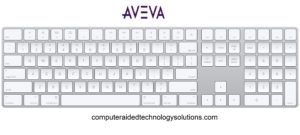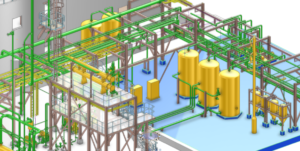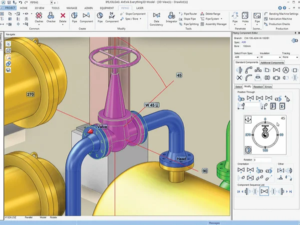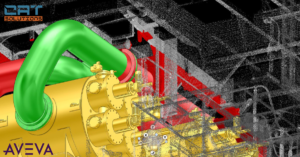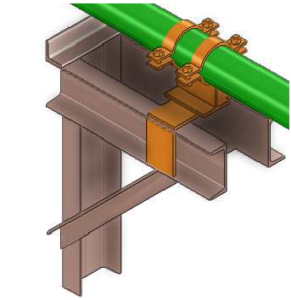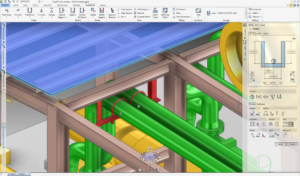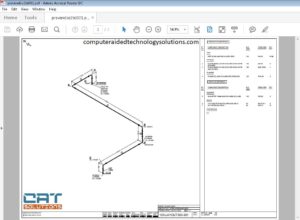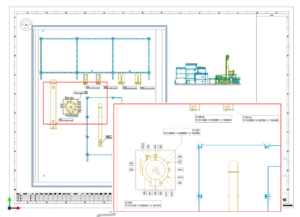Every element in a AVEVA E3D/PDMS project database has a fixed set of properties known as its attributes. Some attributes are common throughout the range…
Command Description Ctrl + A Select All Elements in the View Ctrl + C Copies via Mid Position of all selected element(s)(Clipboard operation) Ctrl +…
The aim of the training is to Provide skills to use the AVEVA E3D DESIGN Applications in the most productive way for the following disciplines:…
This training course is aimed at Piping Designers/Engineers with AVEVA Plant Pipework Modelling experience and aims to introduce the concepts of building catalogue components and…
The aim of this training guide is to provide designers with the knowledge and skills necessary to display and use AVEVA E3D™ Laser models to…
Over the duration of the course AVEVA Administration Fundamentals, the Trainee will be given a basic understanding of how to administer an AVEVA Everything3D™ (AVEVA…
This AVEVA training is designed to give the Support Administrator guidance on project setup and setting up and configuring the framework templates for the Supports…
The Supports module of the AVEVA Everything3D™ (AVEVA E3D™) application is used to create, modify and delete the various types of support required during the…
The aim of this training module is to provide Administrators with the knowledge and skills necessary to customise the Isodraft working environment. Objectives : In…
This training provides discipline specific training for the Draw module. Draw is the AVEVA™ E3D Design drawing production module where drawings are populated with information taken directly from…