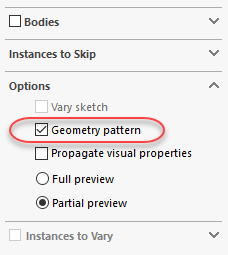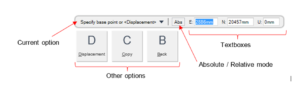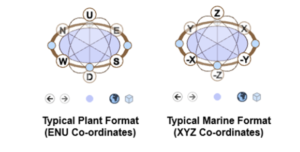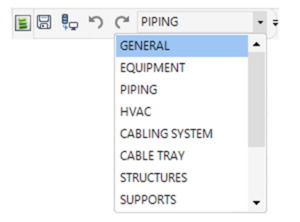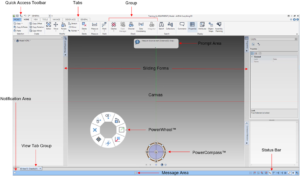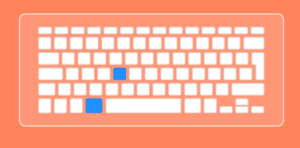Is your SOLIDWORKS pattern slow to rebuild, or worse: just failing outright, with no explanation given? If so, then keep reading, as we introduce the…
Many commands in AVEVA™ E3D Design will require user input and most of the time it may be done by entering a value or selecting options directly in…
The format of the PowerCompass™ with respect to the axes is set via the PROJECT tab in AVEVA E3D DESIGN For the typical Marine format the XYZ axes are…
A number of Model operations may be initiated and controlled through the use of the PowerWheel, invoked by right-clicking within the 3D View in AVEVA E3D DESIGN. A…
Much of the AVEVA E3D Design user interface is driven by forms which are opened from the buttons on the discipline interface or from other forms. Forms are…
Discipline interfaces are accessed by the discipline options list on the Quick Access Toolbar in AVEVA E3D Design. Selecting a discipline from the options list displays the selected…
The AVEVA E3D Design user interface is based on the Microsoft Office Fluent™ user interface. Starting a model for the first time will display the default screen layout User Interface Description…
AVEVA E3D Design consists of a set of hierarchical databases that store the model data. The database system is called Dabacon and is exclusive to AVEVA. The databases are…
When using the In-canvas command prompt the following commands can be typed directly in the AVEVA E3D Model module : Command Description AIDARC Invokes function…
Projects created for use with AVEVA Everything3D 3.1 can now have 5000 DBs in an MDB.To enable this, the project is required to be upgraded…